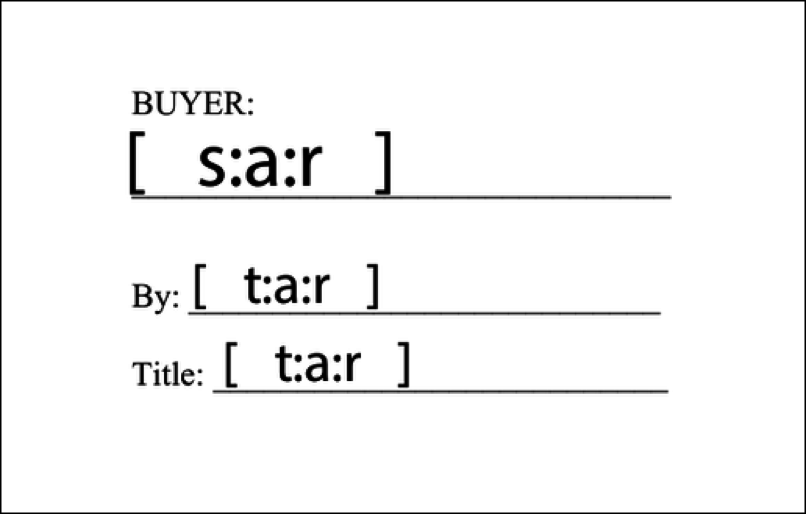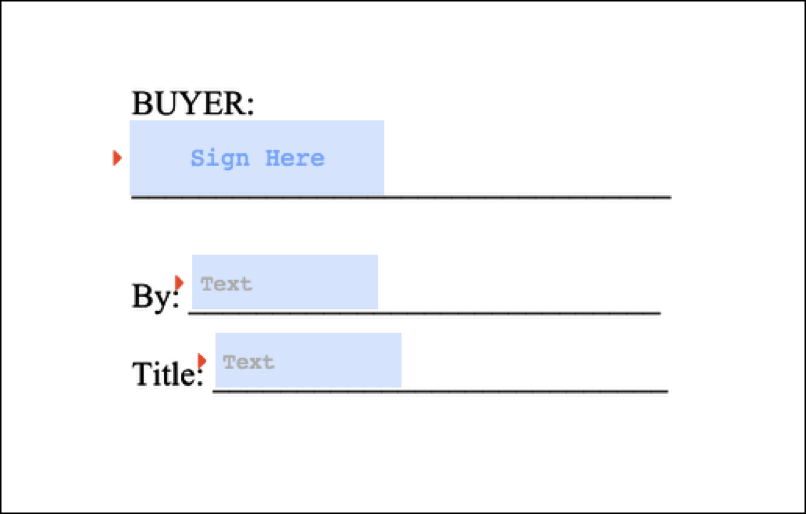Document Workflows
The RightSignature API currently supports two document-based electronic signature workflows:
Reusable Templates
Clone the signer fields and base file from a pre-existing Template, pre-fill data (optional), and send the Document for signature. This workflow requires a Reusable Template to first be built using the RightSignature web application.
- POST to /public/v2/reusable_templates/:id/send_document to create a clone of the Template and specify the Document attributes and recipients.
- RightSignature will deliver a Document signing link to the designated email(s).
Sending Requests (One-off Documents)
Use text anchors to customize signer fields on your base file, pre-fill data (optional), and send the Document for signature.
- Create Text Tags (see below) on the Document base file to designate the location of each signer field.
- POST to /public/v2/sending_requests to create a Sending Request. This call will specify the Document attributes and recipients, but the file will be uploaded to RS separately.
- PUT to the upload_url returned in the Sending Request response to upload the Document base file, complete with Text Tags.
- POST to /public/v2/sending_requests/:id/uploaded to trigger the processing of the uploaded base file.
- RightSignature will deliver a Document signing link to the designated email(s).
Each text anchor is contained between opening and closing square brackets “[ ]” with the following format: